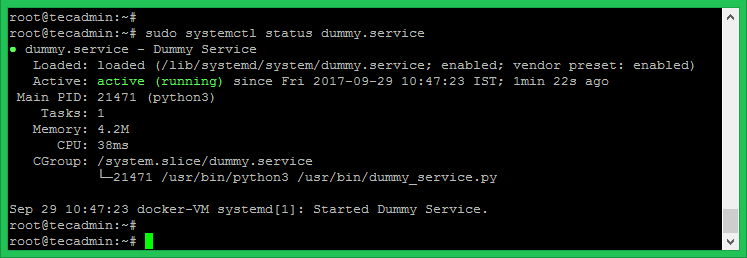Systemd is a system and service manager for Linux that allows you to manage and control services and daemons on your system. You can use Systemd to automate the execution of Python scripts by creating a Systemd service that runs the script at startup or on a schedule.
Using Systemd to automate Python scripts has several benefits, including the ability to start and stop the script as needed, to run the script in the background as a daemon, and to configure dependencies and runtime options.
Here’s a step-by-step guide on how to automate a Python script using Systemd:
Step 1 – Create Sample Python Application
Create a Python script that you want to automate. For example, let’s say you have a script named myscript.py that you want to run every hour. Add the following content to the script. You can use your own Python script as per requirements.
Press CTRL + X and then press Y and hit Enter button to save and close the file.
Step 2 – Create a Systemd Service File
Create a Systemd service file that specifies the script you want to run and any additional options or dependencies. The service file should be named after the service, and it should end with the .service extension. For example, to create a service named myscript, you can create a file named myscript.service in the /etc/systemd/system directory.
Add the following content to it. Change the Python script filename and location.
Press CTRL + X and then press Y and hit Enter button to save and close the file.
Step 3 – Enable and Start Service
Reload the Systemd daemon to pick up the new service file. You can use the systemctl command to reload the daemon and make the service available.
Enable the service to run at startup. You can use the systemctl command to enable the service, which will cause it to start automatically when the system boots.
You can use the systemctl command to start the service manually, or you can wait for the next system startup to run the script automatically.
Step 4 – Check Service Status
Finally, check the current service status by running the following command.
Conclusion
In conclusion, Systemd is a powerful tool for automating the execution of Python scripts on Linux systems. By creating a Systemd service and enabling it to run at startup or on a schedule, you can ensure that your Python scripts are run consistently and reliably. Overall, Systemd is a useful tool for automating the execution of Python scripts, and it can help you to manage and maintain your scripts more effectively. I hope this article has provided a helpful guide to automating Python scripts with Systemd, and I encourage you to explore the many other features and capabilities of this powerful tool.