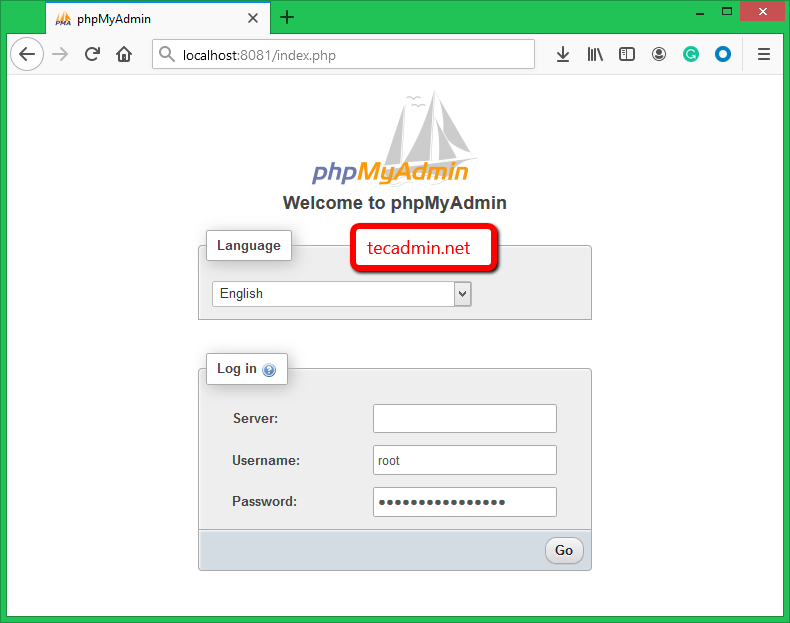In this tutorial, you will learn to launch MySQL Docker containers along with phpMyAdmin docker container using docker-compose command.
Prerequisites
This guide assumes that you have already done the followings:
How to Create MySQL with phpMyAdmin Docker Container
phpMyAdmin is an most popular web application for managing MySQL database servers. In this tutorial, we just use an example of Docker container for MySQL and phpMyAdmin. So first create a docker-compose.yml file on your system with the following content.
docker-compose.yml:
Save you file and close it. Next, run the following command to create Docker containers using the docker-compose.yml configuration file. The above command will launch two Docker containers, one for MySQL database server and one for phpMyAdmin. Also a data volume will be created, which is attached with MySQL container to make data persistent. Now, access the phpMyAdmin using the web browser. I am running this example on my local machine. So used host as localhost with port 8081 defined in docker compose configuration. You need to change localhost with your server ip address to access it remotely.
Conclusion
In this tutorial, you have learned to launch a MySQL docker container with a phpMyAdmin. Which help help you to manage databases on MySQL docker container.