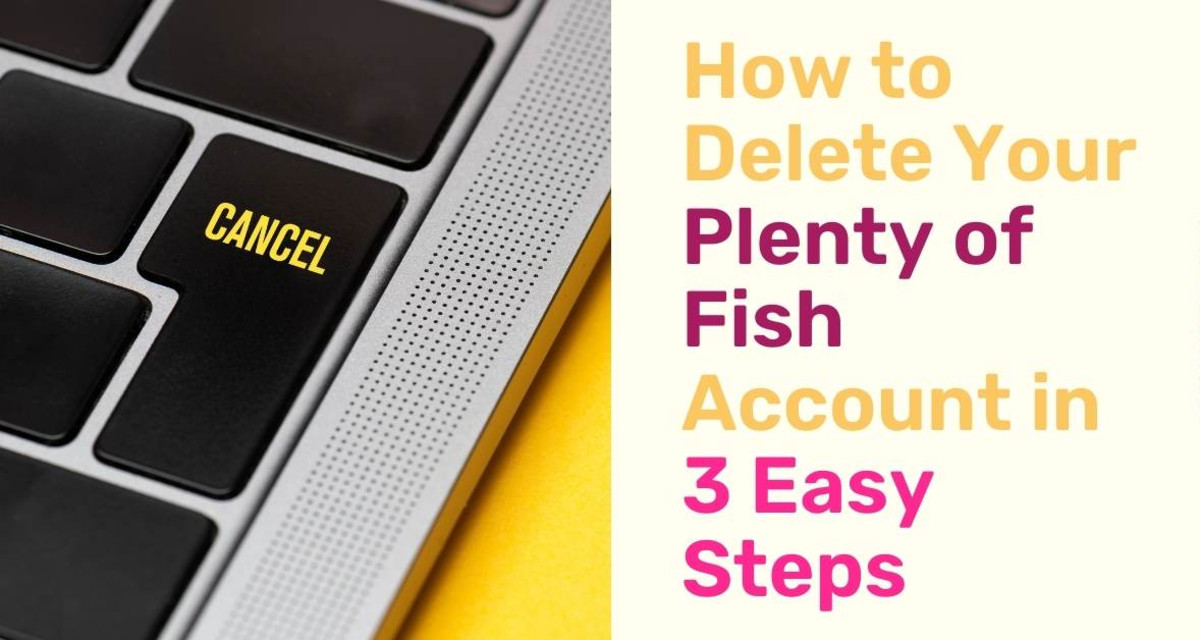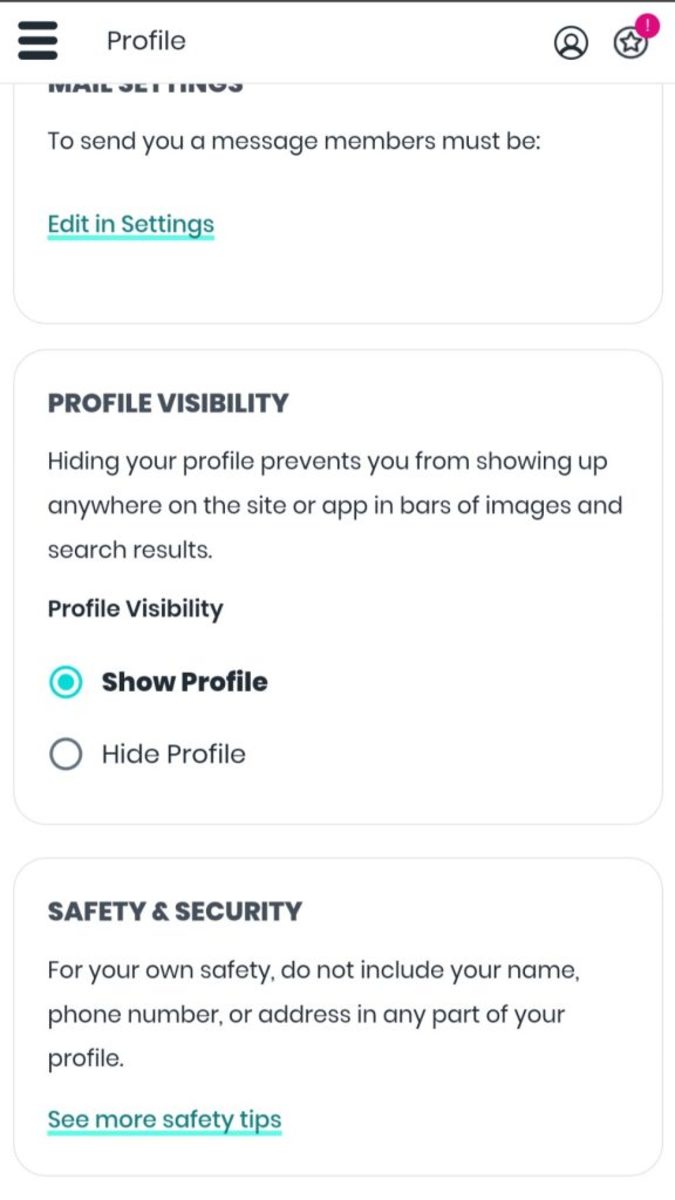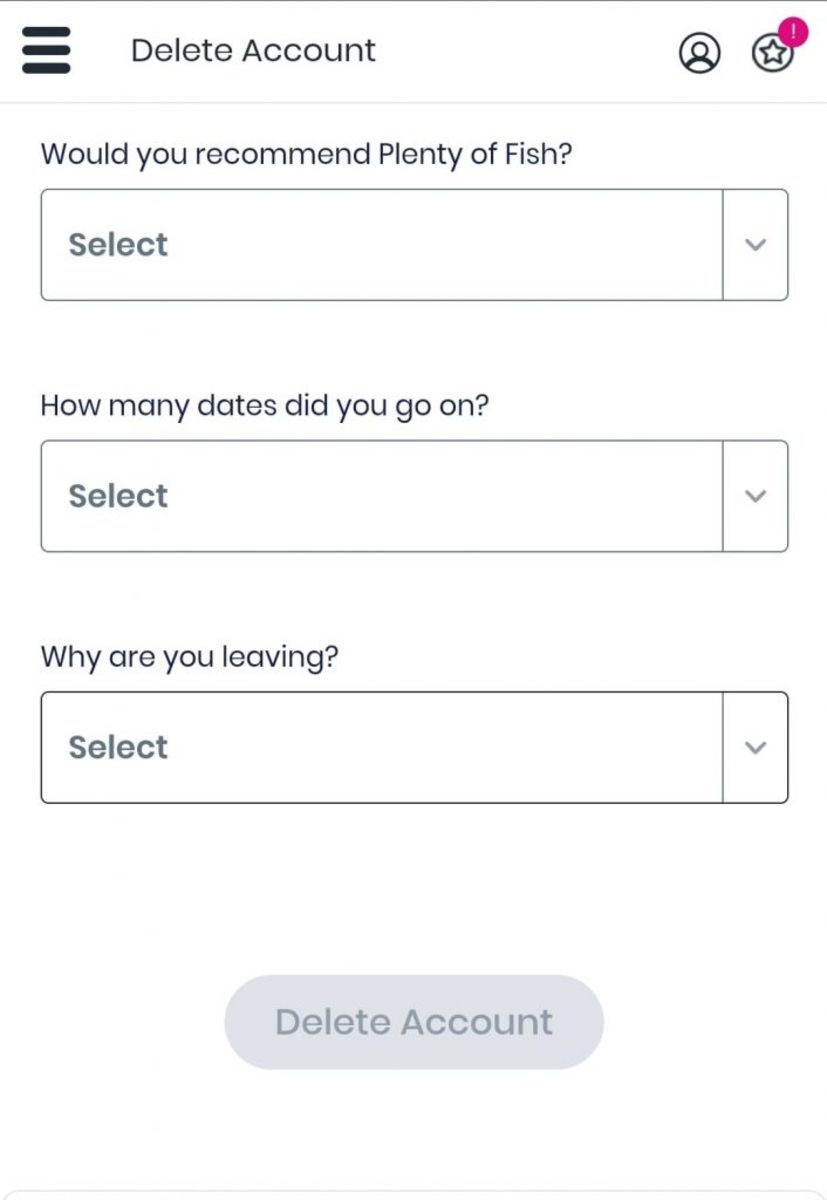Since I’ve had a lot of people ask us how we’ve shut down our accounts, I decided it was time to share how you can delete your POF account in a few easy steps.
Alternative Option: Hiding Your POF Account
Before you delete your account entirely, there is another option that will allow you to keep your account in an inactive state. This way if you do want to jump on the site again, you don’t have to go through all of the work of building your profile again. We know how hard it was to come up with a good headline and build the perfect profile. POF gives you the option to hide your profile as an alternative to deleting your account. We recommend using this option if you will probably jump back on the site at some point. If you’re sure you’re done, you can jump down to the next section, and we’ll show you how. To hide your account, follow these simple steps: If you did meet someone on POF, they won’t be able to see that you kept your profile just in case. However, if things don’t work out, you can turn it back on without issue. We love this option for when we need to take a break. Sometimes messages can be a hassle to keep up with and we don’t want to leave people hanging while we’re busy with life.
How to Cancel Your Plenty of Fish Subscription
When you’re wanting to delete your profile and account completely, you’ll want to cancel any subscriptions you have so you don’t get charged for services you aren’t going to use in the future. If you’ve been enjoying the benefits of being a POF member, you will have been charged either through your credit card, PayPal account, Google Play, or Apple Pay. You need to determine how you’ve been paying to cancel your subscription correctly.
Canceling on POF
If you signed up with PayPal or a credit card, you’ll cancel right from your account. You can access the subscription section here. You’ll also find this section on desktop or mobile under the Token/Upgrade section in the top right of the screen (star symbol). You can change or cancel your subscription from there.
Canceling on Google Play
If you’ve been paying through your Google Play account, you’ll need to find the Google Play Store app on your phone or go to play.google.com. Click on your account then on “payments and subscriptions”. Select “subscriptions” and find the POF membership. You can then unsubscribe from there.
Canceling on Apple Pay
If you signed up with an Apple account, you’ll need to visit your Apple account. On your phone, this will be under your App Store. From there, click on your profile and then on “subscriptions”. Once you locate the POF membership, you can unsubscribe from there.
Deleting Your Plenty of Fish Account
Now that we’ve made sure you won’t be charged for a membership, let’s get your account deleted. Just know that once you do delete it, it’s gone forever, and you’ll need to start over with a new profile if you ever want to sign up again. Here’s how to delete your POF account:
Deleting Your Dating Profile
I hope you deleted your POF profile because you found the love of your life. If not, I still have hope for you! While dating sites are helpful for meeting people, they aren’t for everyone. I’ve found that a lot have been hit or miss for most people. Keep trying and try some different avenues. This content is accurate and true to the best of the author’s knowledge and is not meant to substitute for formal and individualized advice from a qualified professional.