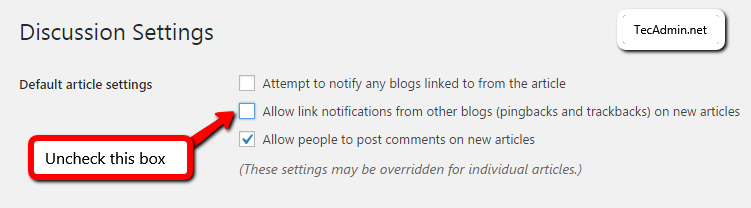Read: How to Disable Comments on Attachments in WordPress
Disable Pingbacks and Trackbacks
Use this option to disable pingbacks and trackbacks from new articles. Go to WordPress admin panel and then go Settings » Discussion option. Now uncheck the box showing in below screenshot under Default article settings section.
Disable for Existing Articles
The above option will disable the pingbacks and trackbacks for new articles, but you still needs to disable it for existing articles. You can do this by directly querying the database. Change table name wp_posts with your table name if you are using a different prefix.
Remove Pingbacks and Trackbacks
Finally, you need to remote Pingbacks and Trackbacks from existing articles. Use below query to remote it. You may need to change table name wp_comments if using different table prefix.