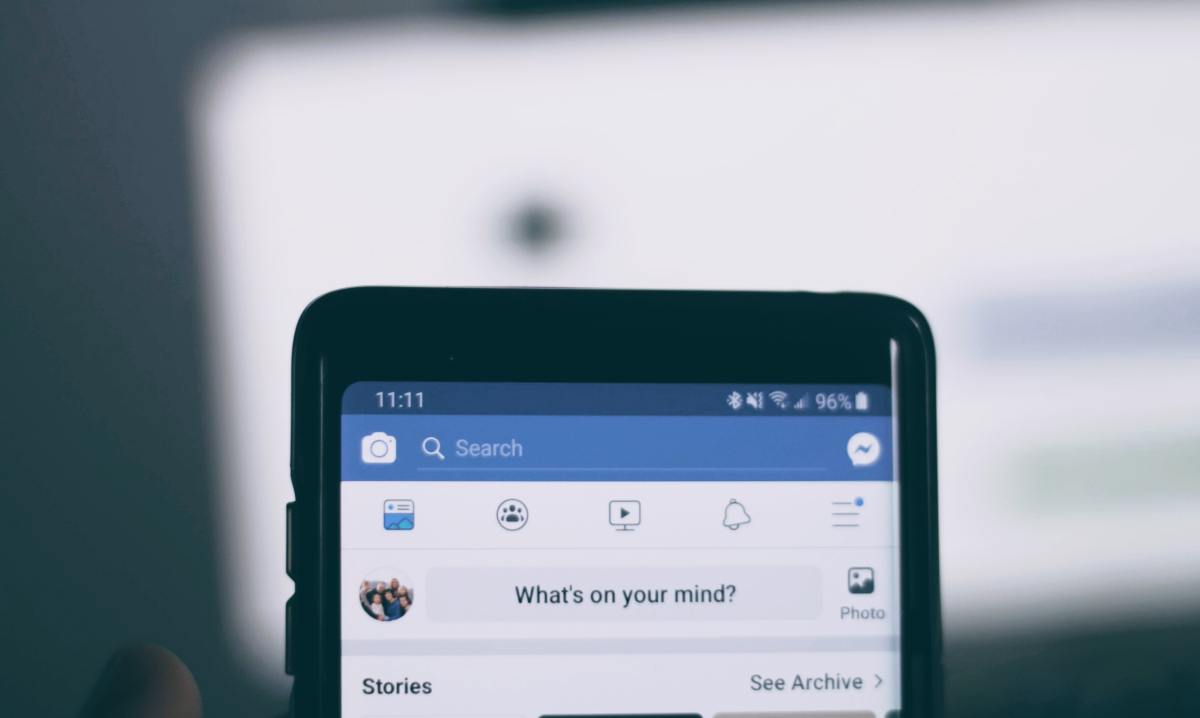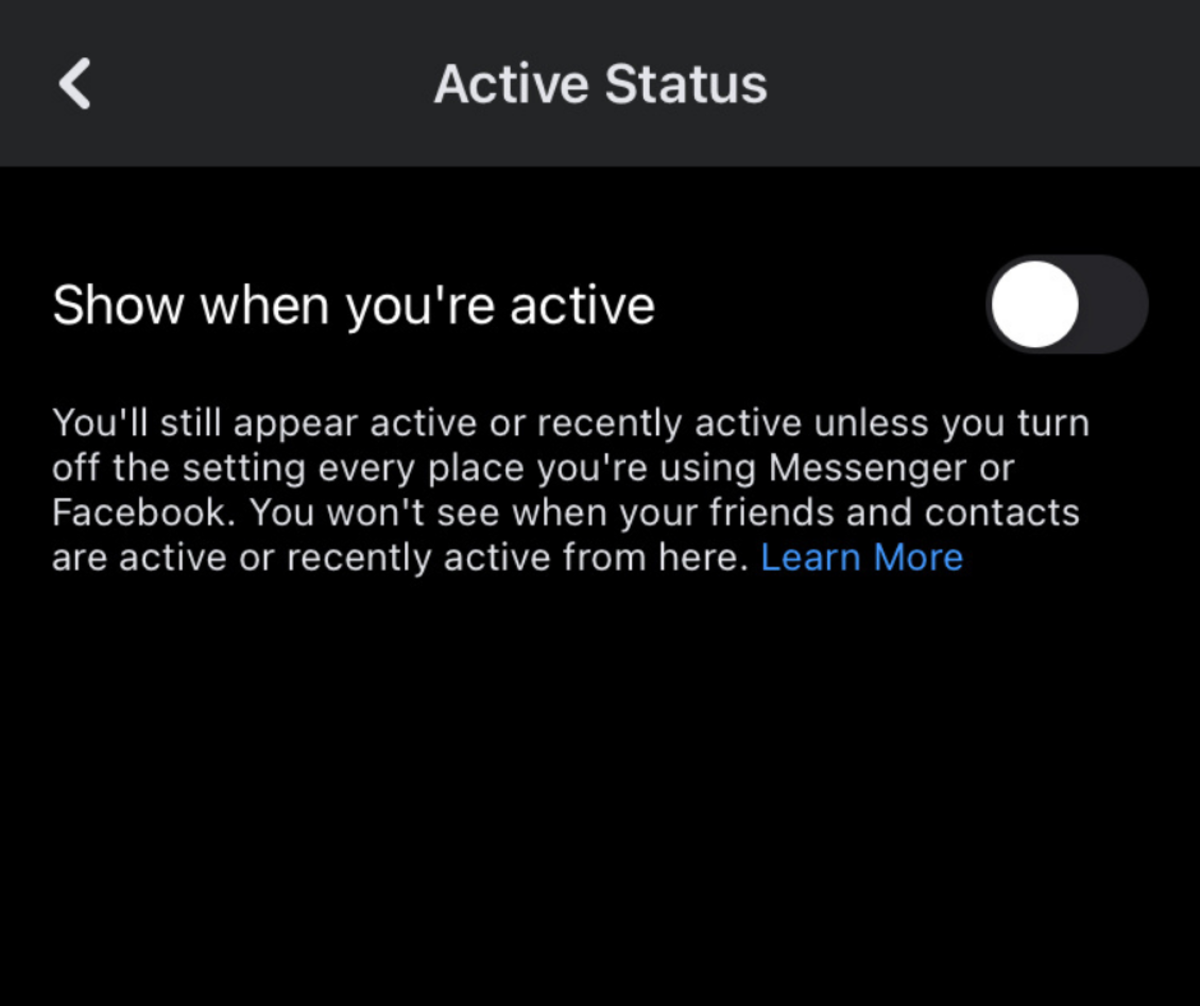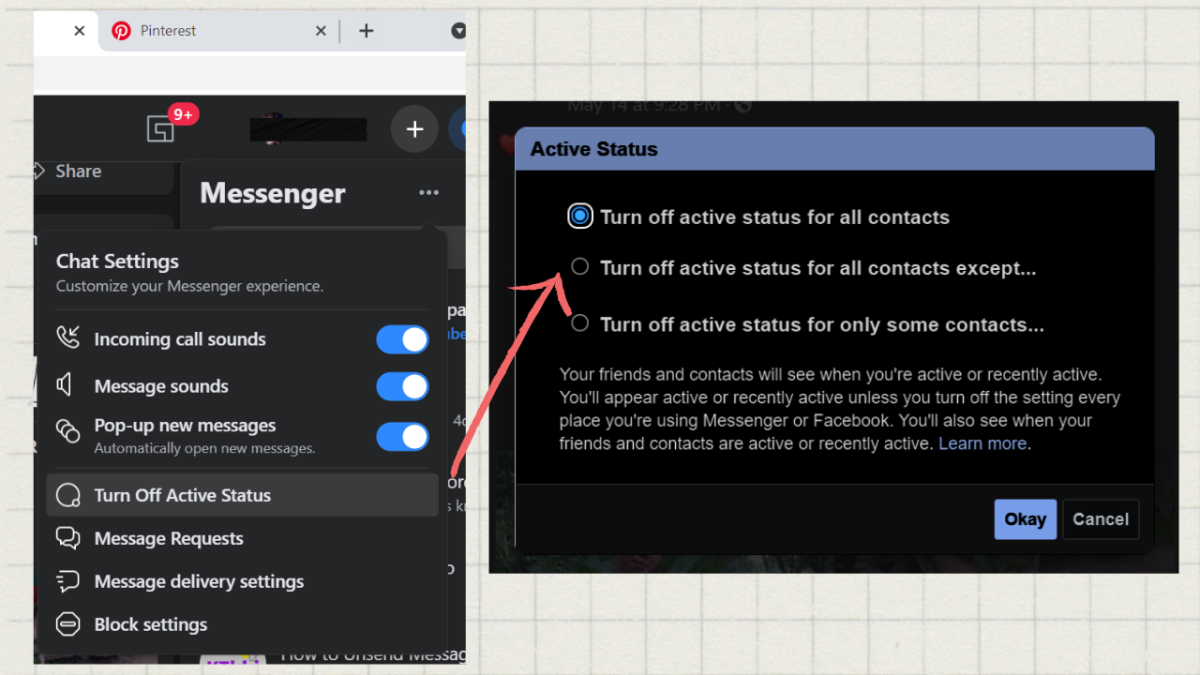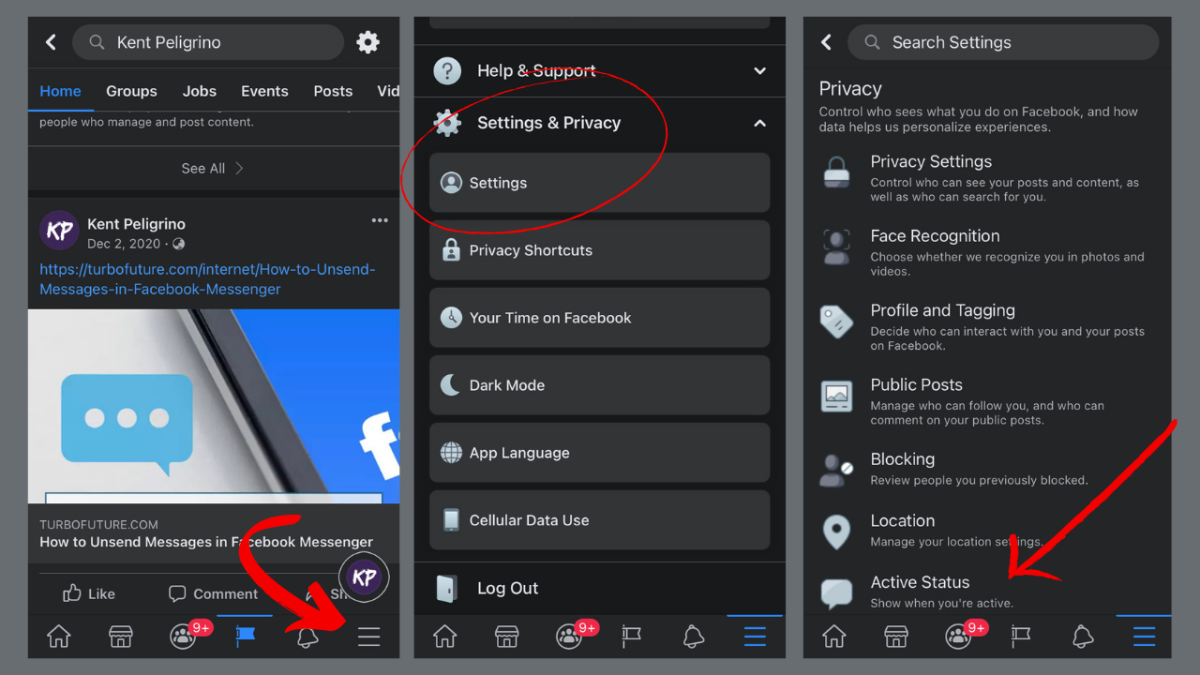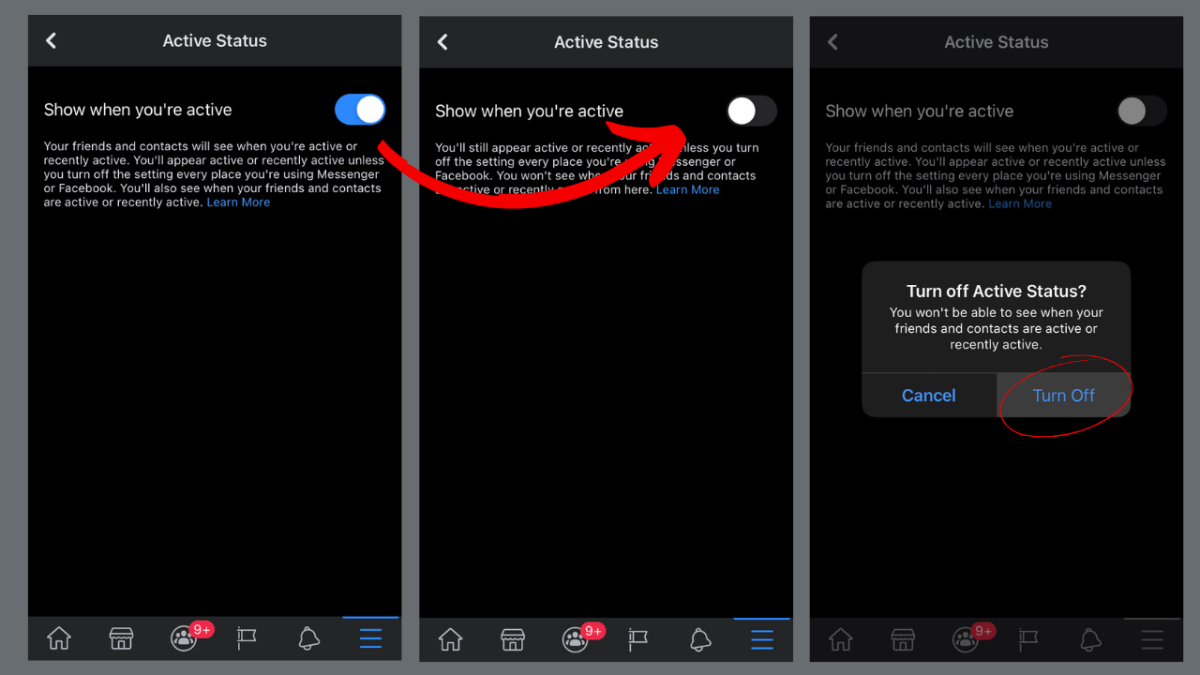Unsplash For some, being able to hide their active status allows them to simply focus on browsing social media without being bothered to chat. For others, it is having the advantage of not letting certain people see them whenever they’re online. Knowing this, it is important to keep in mind that not everyone is okay with relaxed privacy controls. There are users who are quite fastidious when it comes to their privacy and security rights.
Stop Someone from Seeing You Online on Facebook
Facebook users who are wondering if they’re able to hide their active status need not worry. The online social network has made this feature readily available for users who opt to do so. It’s just that you cannot readily find it on the list of options shown on Facebook’s user menu. Where it is located does require a bit of effort in navigating. The good news is once you know where to find it, it’ll be much easier to access whenever you need it.
What Happens When You Turn Off Active Status on Facebook?
Before we proceed with the steps on how to hide your active status on Facebook, here are some friendly but important reminders:
You Have to Hide Your Active Status on All Apps and Devices
Hiding your active status on Facebook only applies to that specific app or device that you are using. This means that if you want to completely appear invisible, you have to turn off your active status in every place which you have your Facebook or Messenger on. If you disabled your active status on Facebook yet you haven’t done so on Messenger, you’ll still appear active (or recently active) on Messenger. If you disabled your active status on the Facebook app yet you haven’t done so in the web version, then you will also need to do so in Facebook for Web.
If They Can’t See You, You Can’t See Them
When your active status is disabled, your contacts won’t see that you are active but you also won’t be able to see whenever they’re active or recently active. Now that we have those things cleared up, it’s time to proceed with the main course!
How to Appear Offline on Facebook
Since Facebook can be accessed on both web and mobile, let’s do both!
1. Turning Off Your Active Status on Facebook for Web
Log in to Facebook.com on your web browser. Once logged in, click the Messenger icon at the top-right menu then click the three dots icon to show options. This should open your Messenger chat settings. Under chat settings, look for “Turn Off Active Status” and click it. The active status window should appear. In it, select whatever you want to do with your active status. If you want to turn it off for all contacts, select the first option then click “Okay”.
2. Turning Off Your Active Status on the Facebook App
Open or launch your Facebook app (iOS or Android). Go to Menu by clicking the hamburger icon on the navigation bar (shortcut bar). Once you see the menu, scroll down all the way to “Settings & Privacy” then go to “Settings”. From there, go to “Privacy” and look for the option that says “Active Status”. Tap on it and check if the toggle switch is turned on. It is switched on when the white circle is on the right side and the icon is color blue. When switched on, that means you are showing that you are active on Facebook. To hide your active status, just tap the toggle switch and when prompted, select “Turn Off”. You’ll know it is off because the toggle switch will turn grey. You can quit and relaunch your app to make sure that the changes you applied are properly saved. That’s it!
Final Thoughts on Hiding Your Active Status on Facebook
By opting to hide your active status, you can focus on browsing social media without feeling pressured to chat with someone just because they know you are online. However, you do need to keep in mind the following points:
Updating Apps May Revert Active Status
Your active status on Facebook may revert to default whenever the app gets updated. The same thing applies when you decide to uninstall then reinstall the app on your device.
You Won’t Be Completely Hidden
Another important thing to note is that people will still be able to figure out whether or not you’re active on Facebook. It’s not a foolproof way to go into complete hiding if that’s what you are after. Even if you hide your active status, there are other ways to tell whether you are online or recently active. For example, people can check your post updates or recent activity. This content is accurate and true to the best of the author’s knowledge and is not meant to substitute for formal and individualized advice from a qualified professional. © 2021 Kent Peligrino