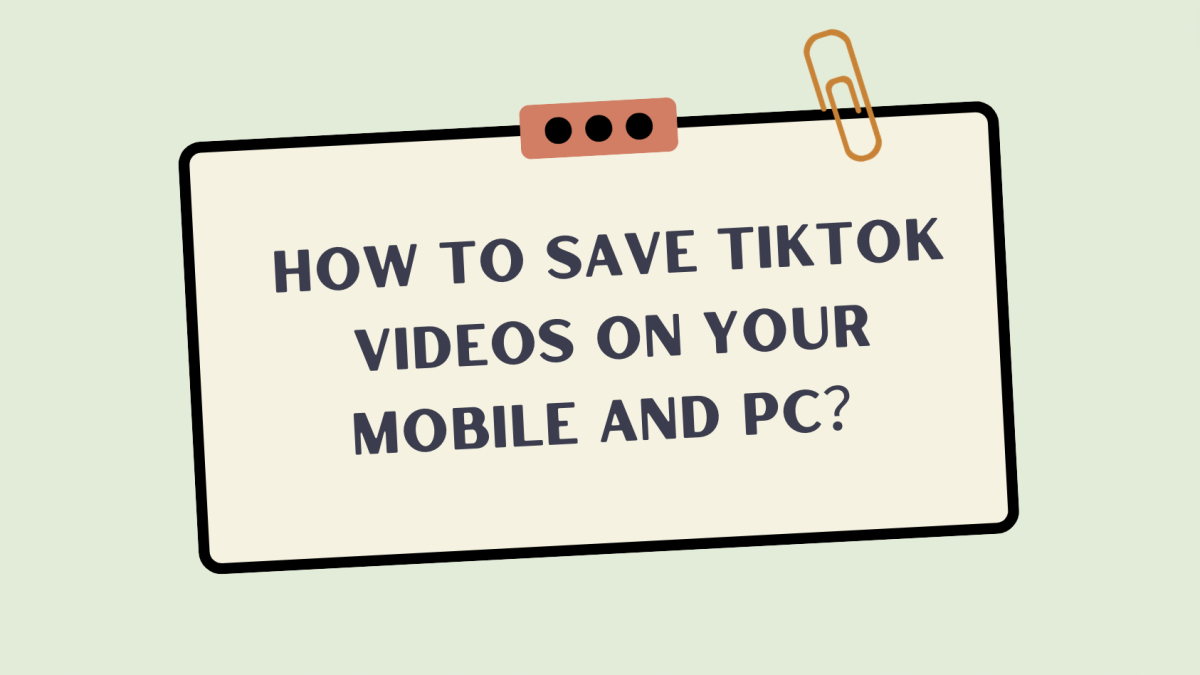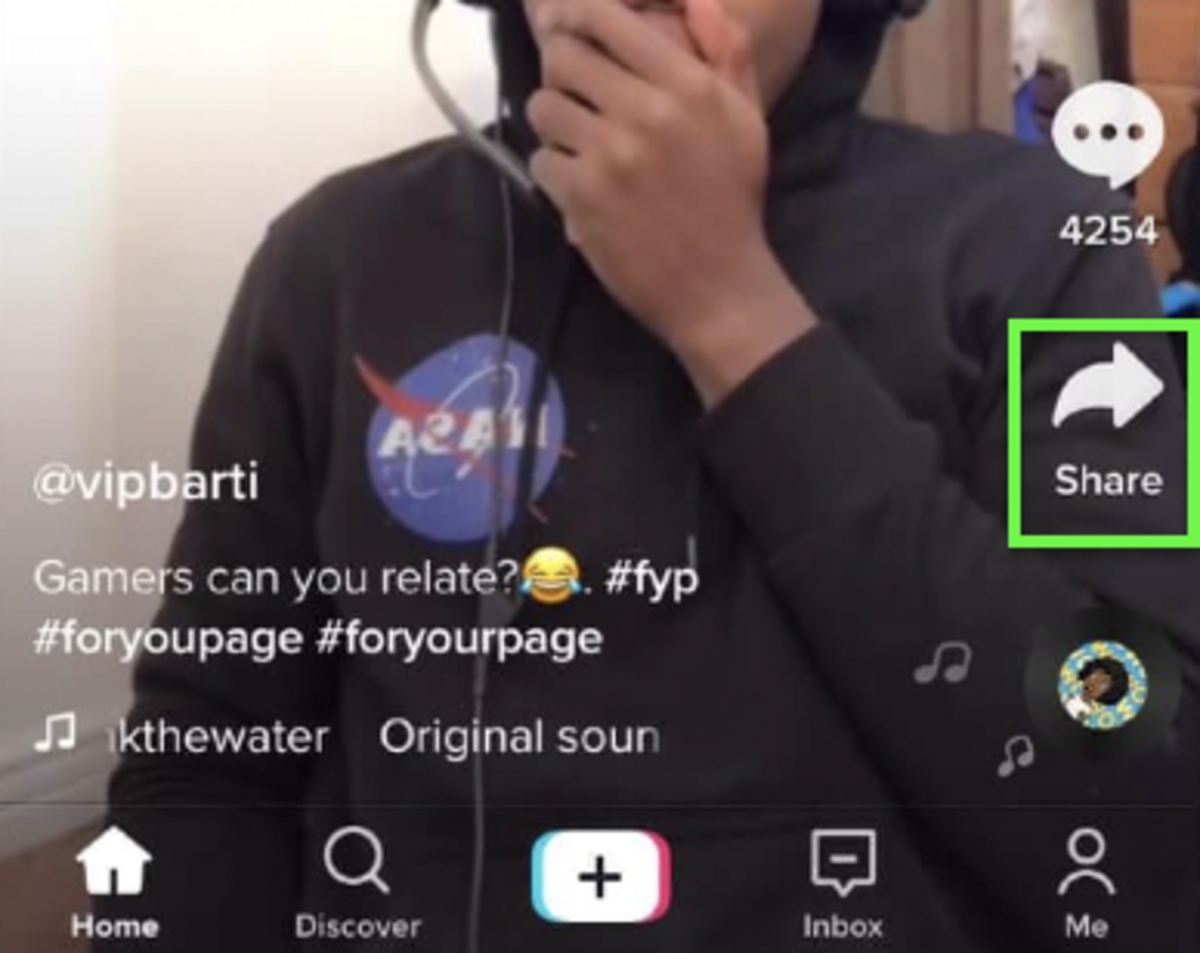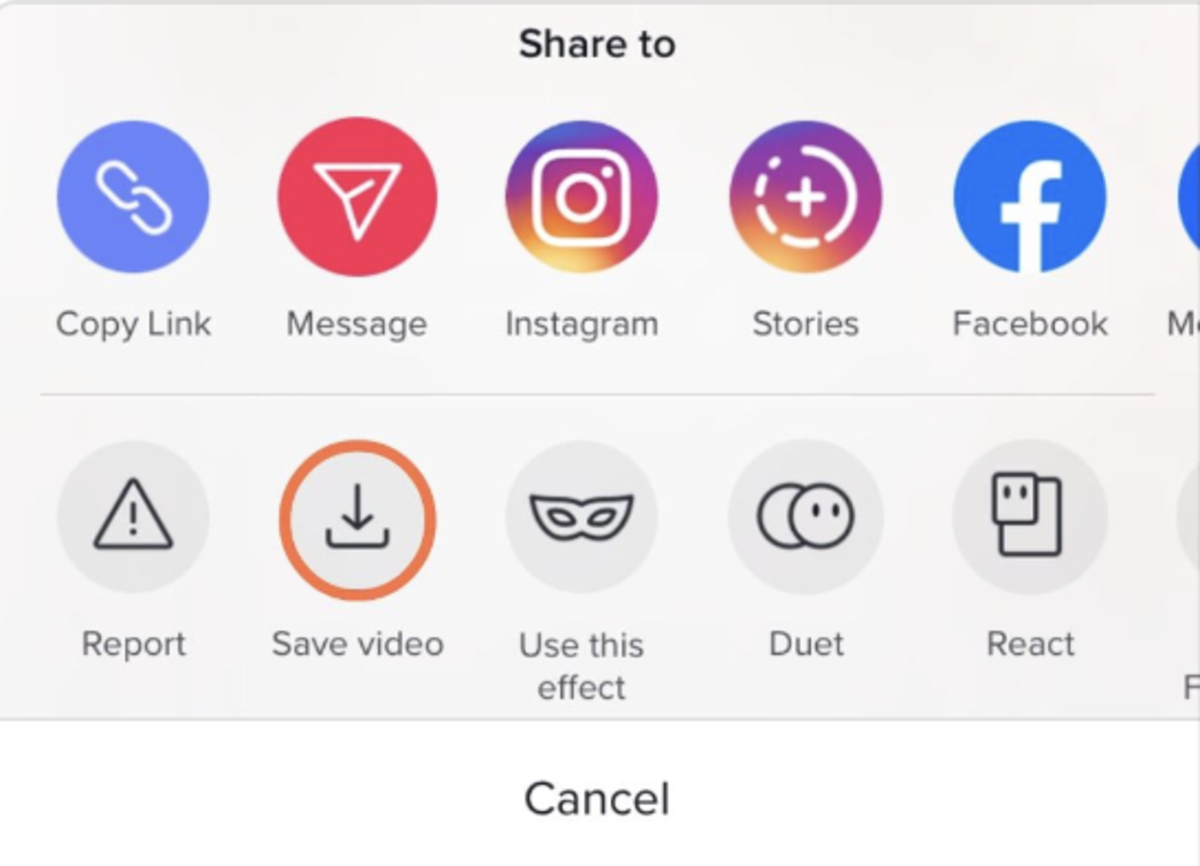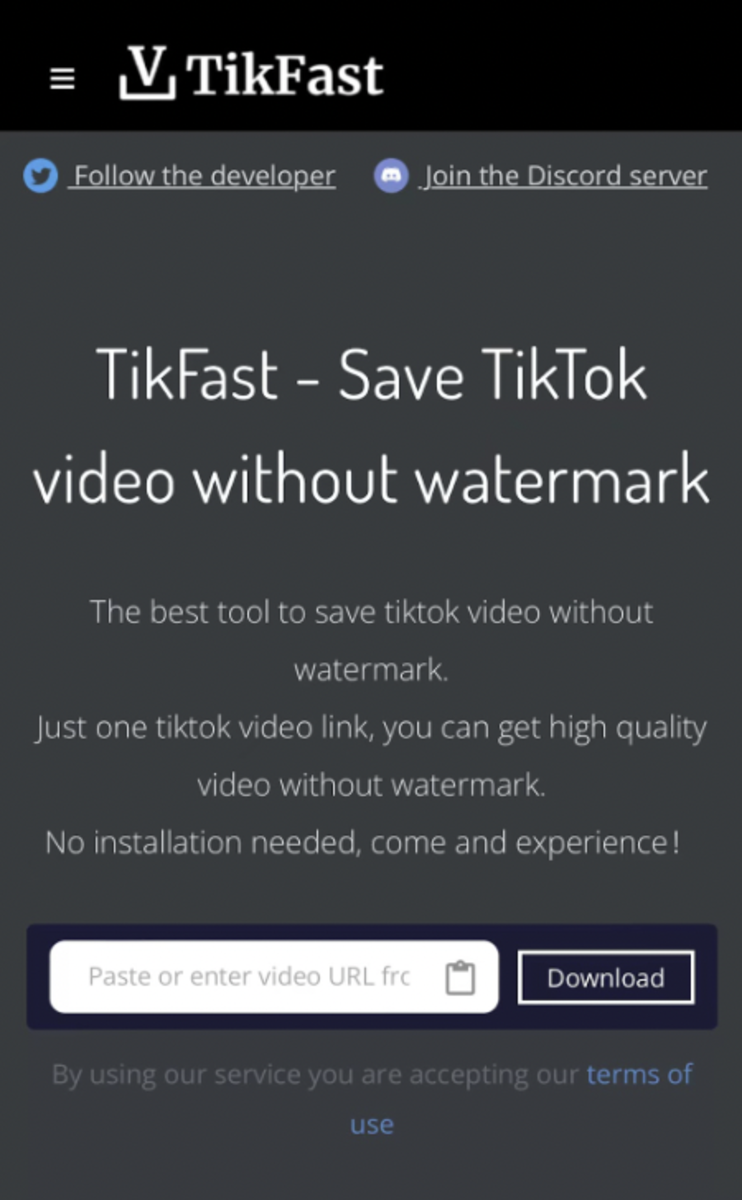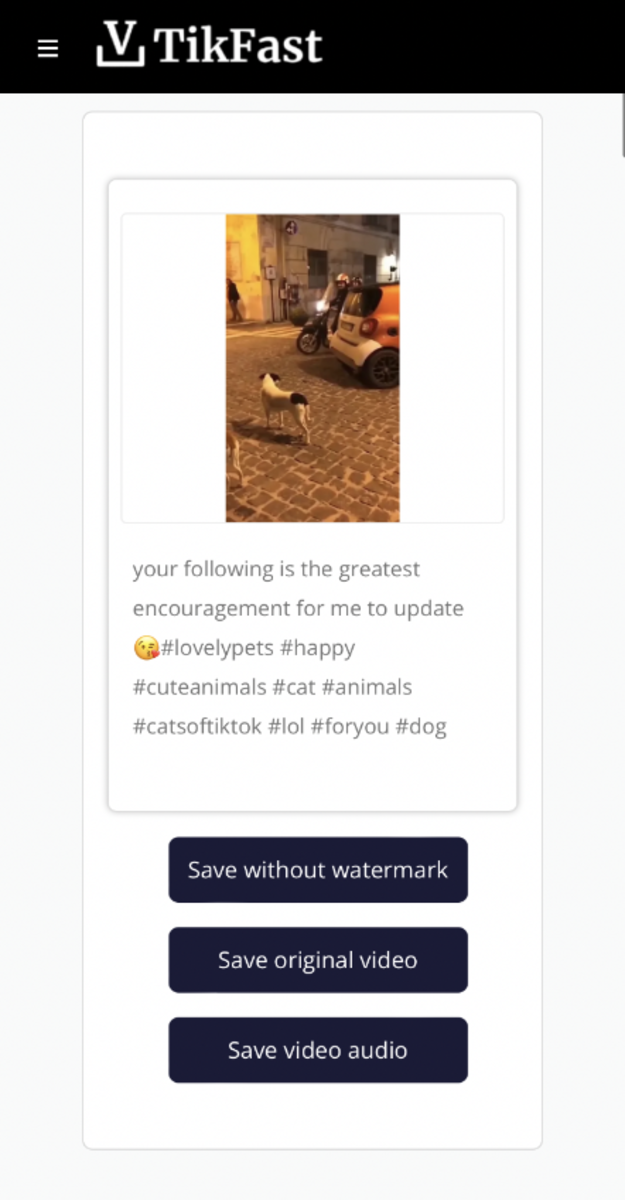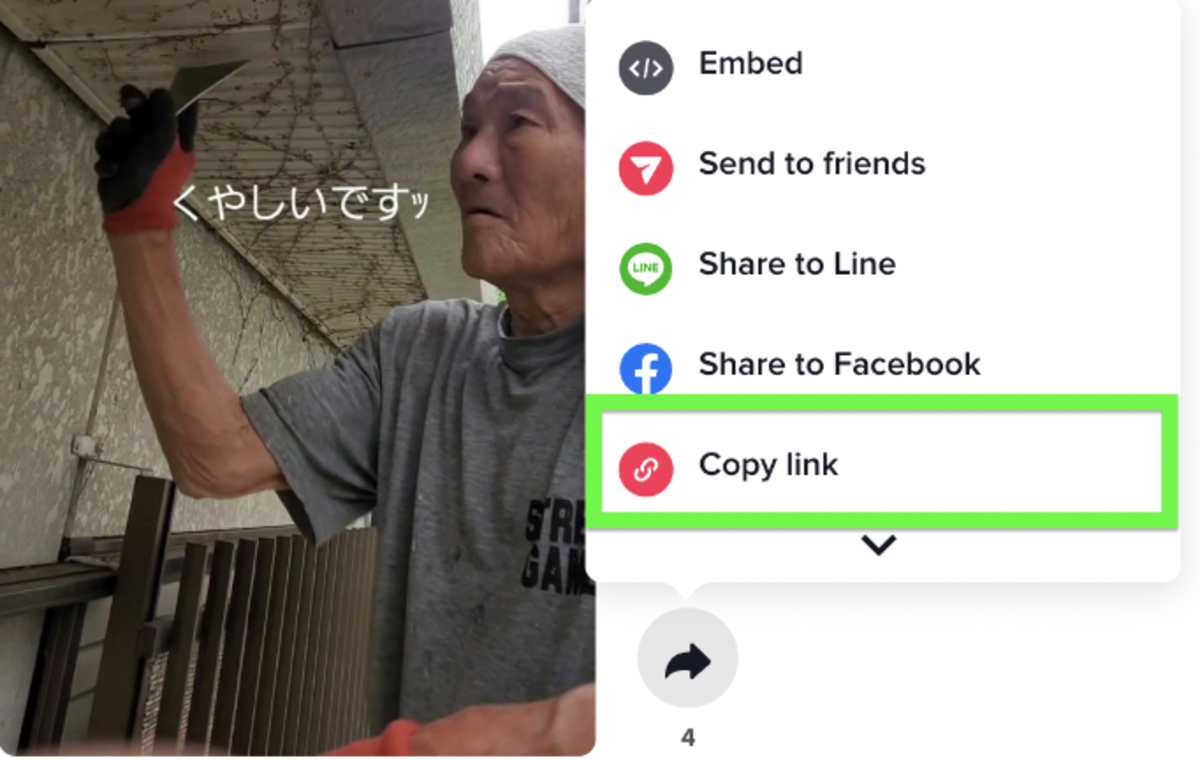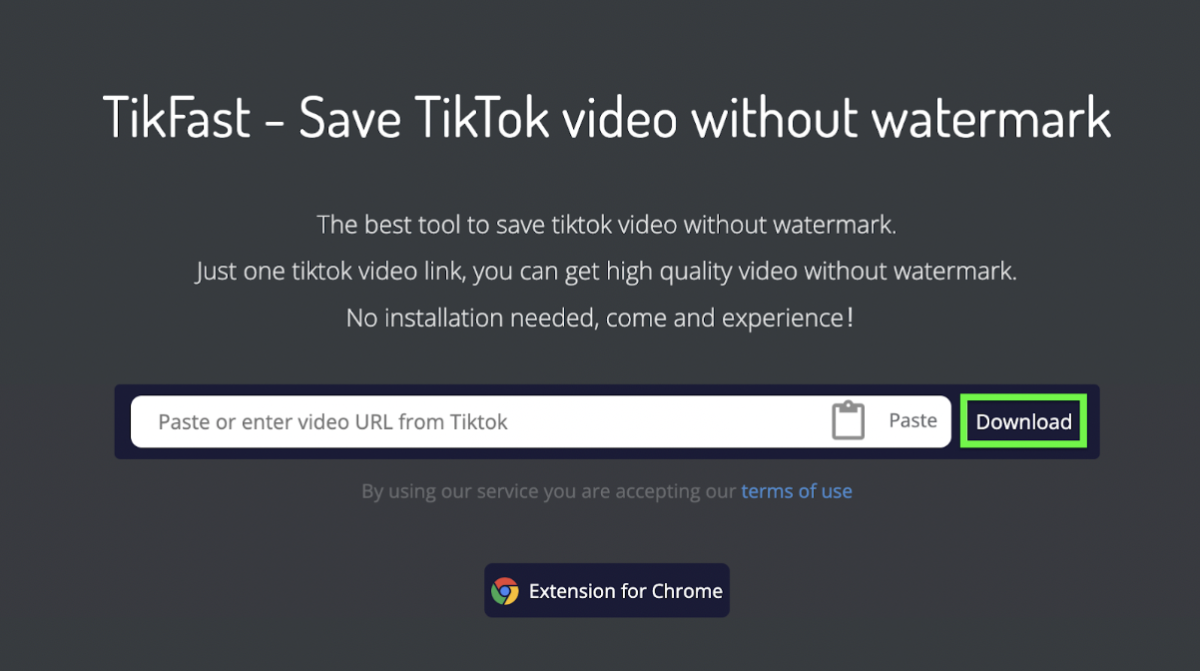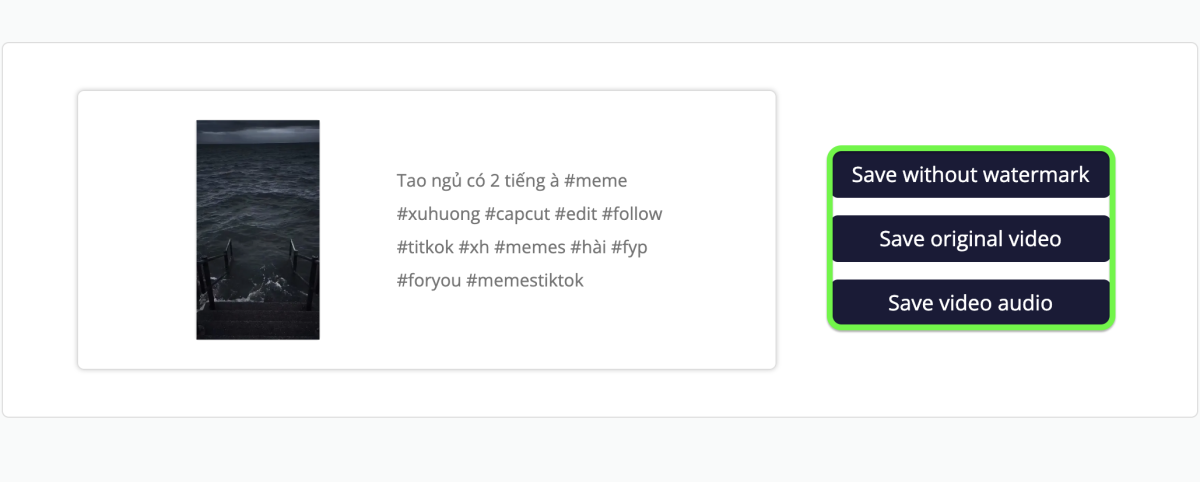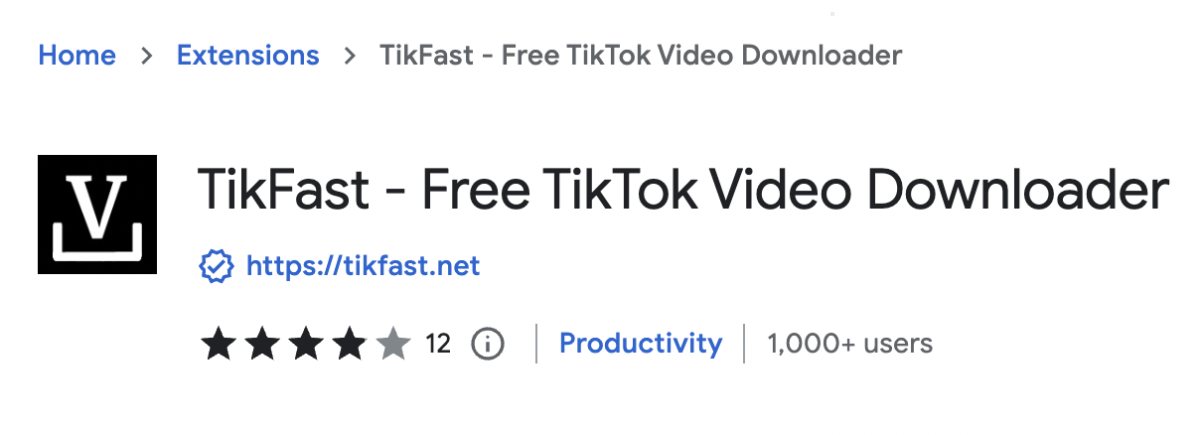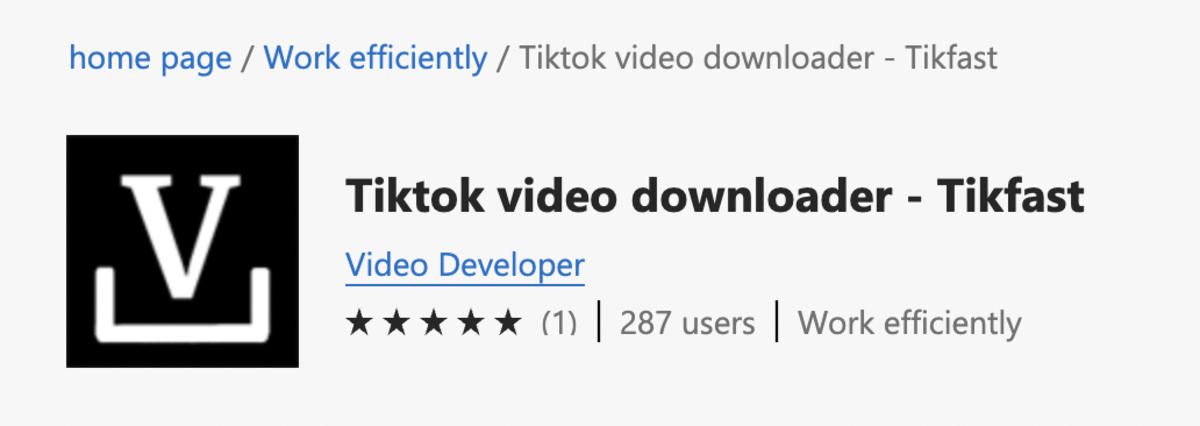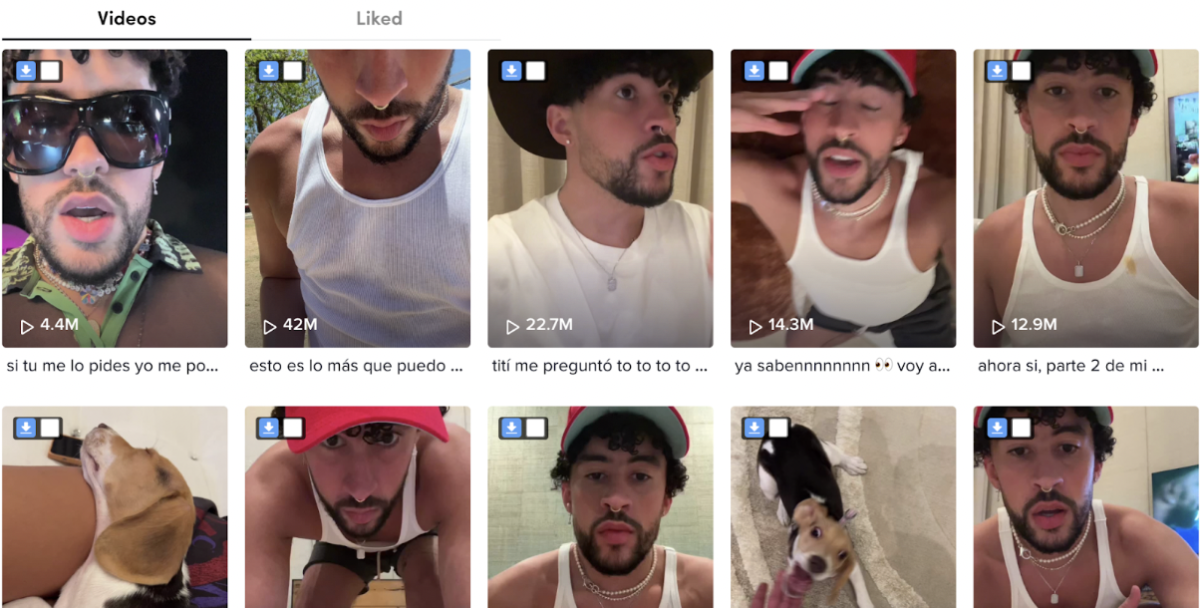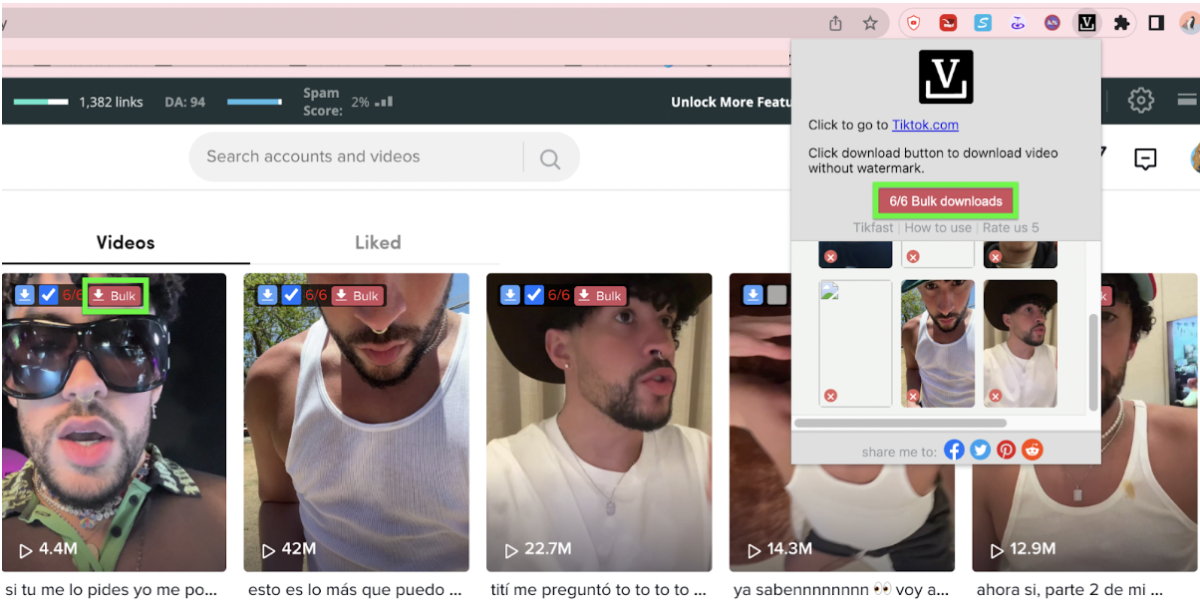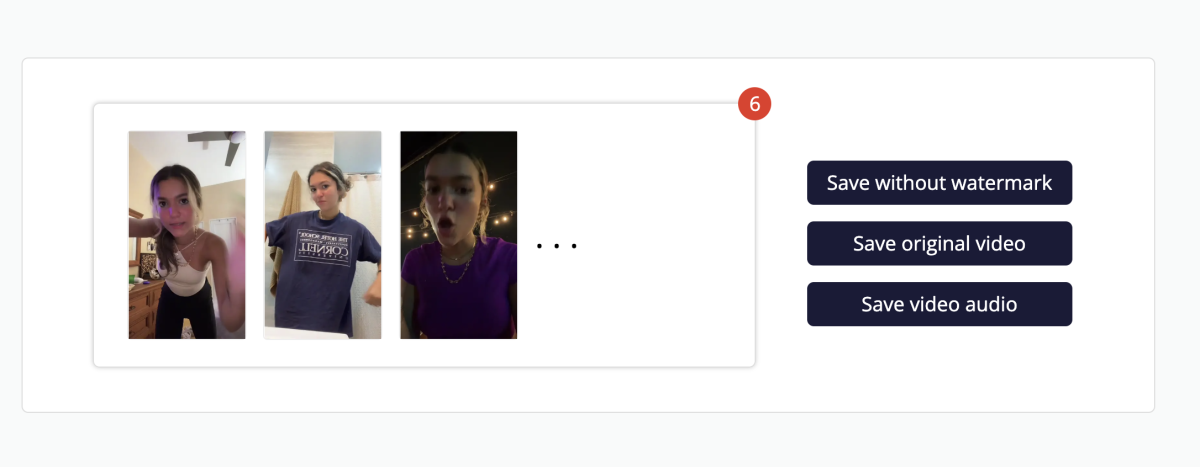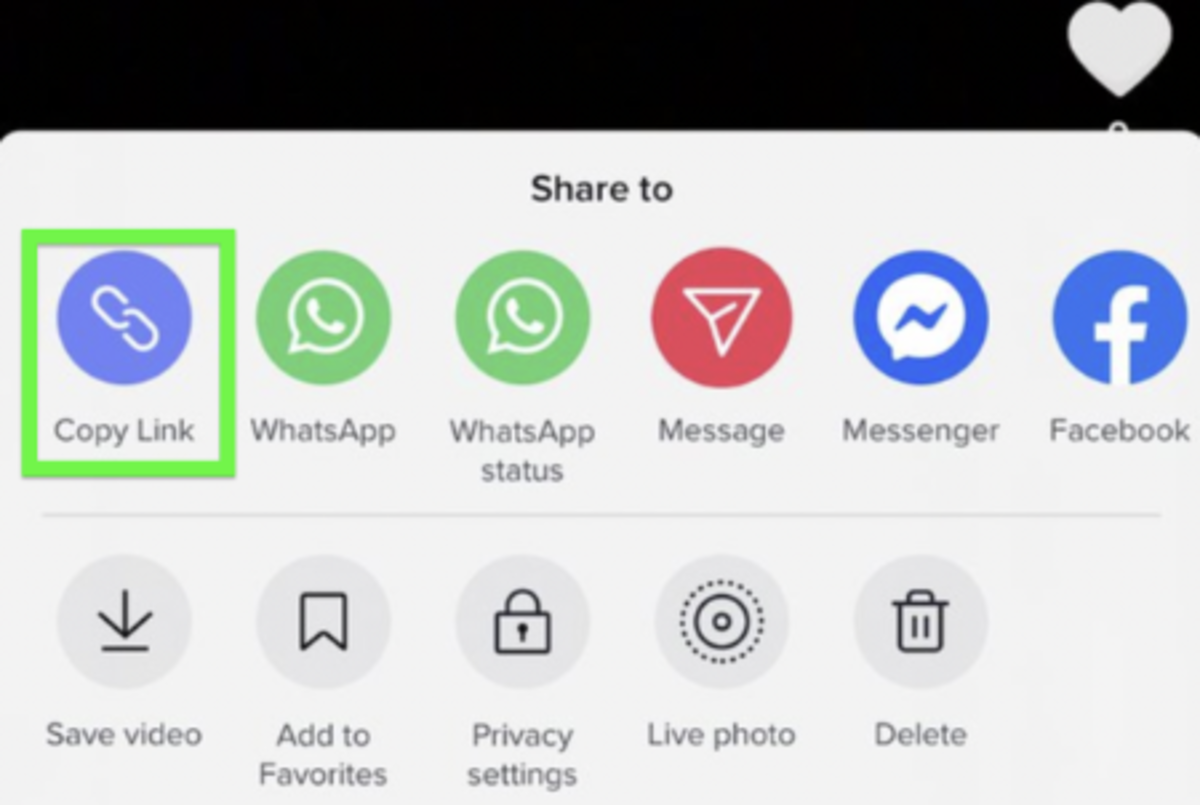TikTok users can not only watch great videos posted by others, but also monetize content by creating and uploading their own video content. This is one of the most promising methods of internet marketing as well.
Why Download TikTok Videos?
More and more users are looking for ways to download TikTok videos, because great videos are saved permanently in your device and can be watched offline. If you are also someone who wants to download TikTok, please read on, I will show you the solution to download TikTok video or audio on your phone or computer.
How to Download Videos Directly on TikTok
Generally speaking, we can get watermarked TikTok videos with the help of TikTok’s own download function. It only takes three steps: Step 1. Open the TikTok App. Step 2. Click the Share Button in the Lower Right Corner of the Video. Step 3. Select ‘Save Video’ to Save File to Your Phone Gallery. The above is the way to save videos directly in the TikTok App. This method can download watermarked videos of most users. But if you need TikTok videos with no watermark in HD original quality, it is not a smart move to stay in TikTok.
How to Save TikTok Videos Without Watermark on your Phone
Most users are used to watching TikTok videos on their mobile phones. There are two free and effective ways to download TikTok videos on your phone.
Method 1: Use a Third-Party Downloader Website
The advantage of a third-party downloader site is that users can open and use it on any device without having to install it to take up memory. Here is a tutorial on how to use it: Step 1. Get the TikTok Video Link The method of obtaining a TikTok video link is similar to the method of downloading a TikTok video directly. You also need to click the share button in the lower right corner of the video and select [Copy link] in the display box. Step 2. Open the Downloader Website With Your Browser. Enter a link to a downloader website, such as TikFast, in your browser and click to enter. Step 3. Paste the Link Into the Input Box. Paste the TikTok video we got into the input box of the website and click the download button on the right. Step 4: Select the Video Quality Type. TikFast supports 1080p video quality download; select one of the image quality to officially download. The downloaded video will be saved in your phone’s gallery. You can also download TikTok audio with this tool.
Method 2: Install the TikTok Downloader App
Although downloading the TikTok application will occupy a certain amount of memory space on the phone, they usually save the user’s download record inside the program, which is helpful for users to quickly find the location of the videos they downloaded before. How to use it? Step 1. Install in the App Store. Android phones can download Snaptik; iOS phones can download Savetok. Step 2. Repeat the Operation of Obtaining the Link Step 3. Complete the Download.
How to Download TikTok Videos Without Watermark on Your PC
Although most users are accustomed to using TikTok on mobile, there are still people who download TikTok videos from their computers. In fact, downloading videos on a computer is more convenient than on a mobile phone. Step 1. Get the Video Link on TikTok on Your Computer. Similar to on mobile TikTok, you also need to tap the bottom right corner of the video, but this time it’s the arrow button. After clicking, you will see [Copy link]. Step 2. Open TikFast With an Internet Browser. Enter https://tikfast.net/ in the computer browser URL input box. Step 3. Paste the Link Into the Input Box. Familiar interface right, let’s do it again. Or you can use other TikTok downloaders like Snaptik, Tikmate or SSStik. Step 4. Click the Download Button and Select a Download Type.
How to Download TikTok Videos in Bulk
You may know of some tool websites that download videos or audios in batches by copying multiple videos, but there are more convenient and effective ways. Want to learn more? Read on.
Step 1: Install this extension in your browser
TikFast is a browser extension that enables batch downloading of TikTok videos and audios. It has two versions:
Chrome extension Edge Add-on
Step 2: Go to TikTok
Let‘s go to homepage of TikTok’s website or the homepage of any influencer.
Step 3: Enable the downloader extension
When TikFast is just enabled, you may need to refresh the page to see the download button.
Step 4: Single or multiple selection of videos to download
You can confirm the video you want to download on the operation panel, click [Bulk downloads] or directly click [Bulk] on the right side of the box selection button.
Step 5: The page jumps to the downloader site, there are still three download options.
Conclusion
That’s it. You have now learned the easiest and free way to download TikTok watermark-free videos and original audio, and you can permanently save your favorite videos on your device or publish your own video content on other platforms. Go ahead and try it! This content is accurate and true to the best of the author’s knowledge and is not meant to substitute for formal and individualized advice from a qualified professional. © 2022 Teresa Aurora