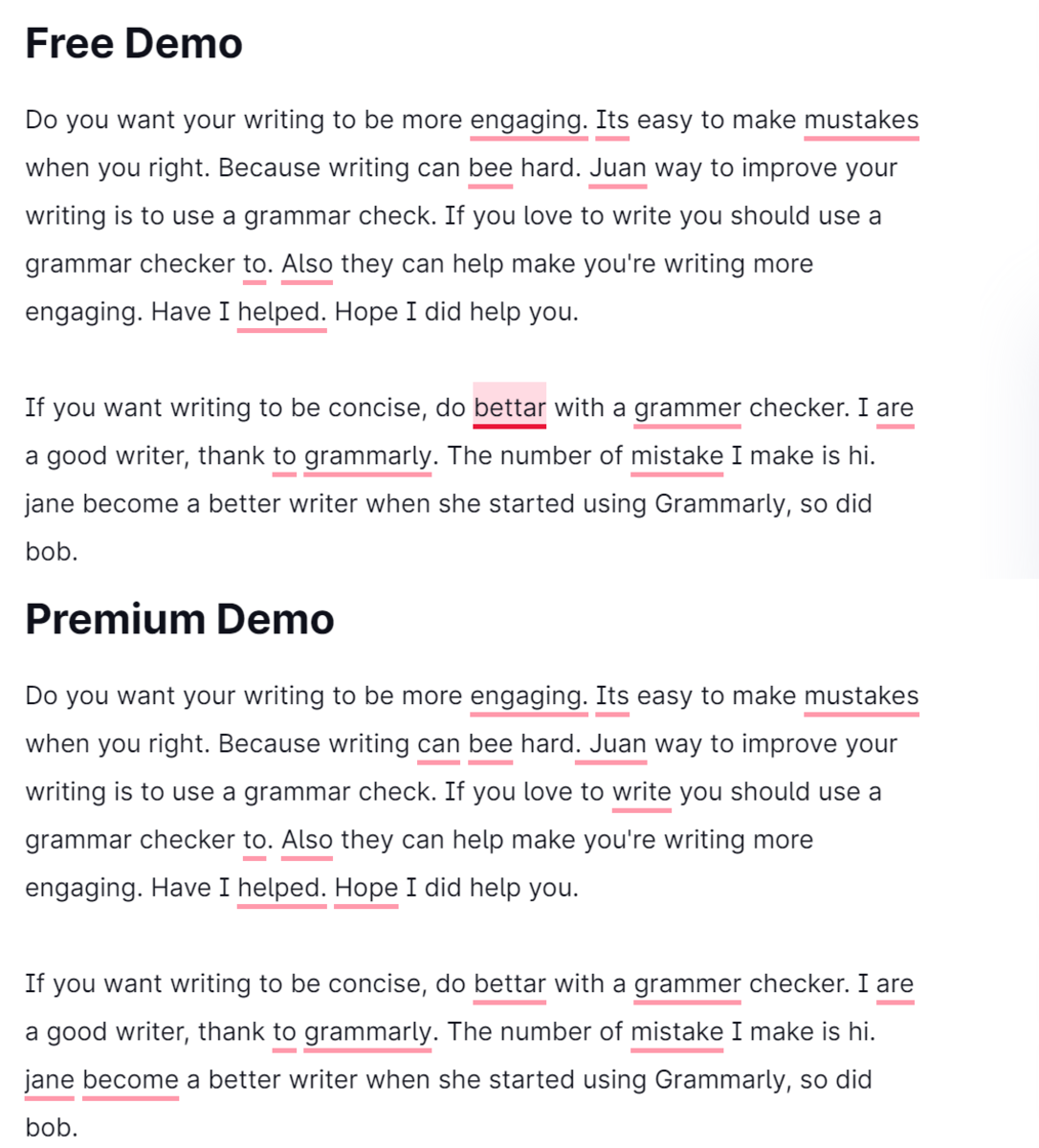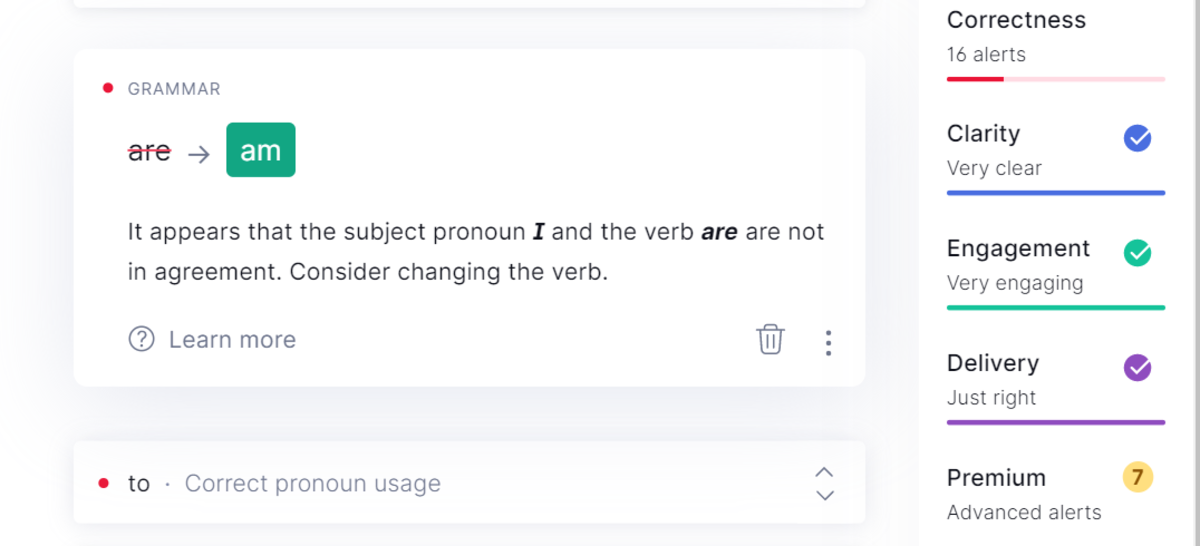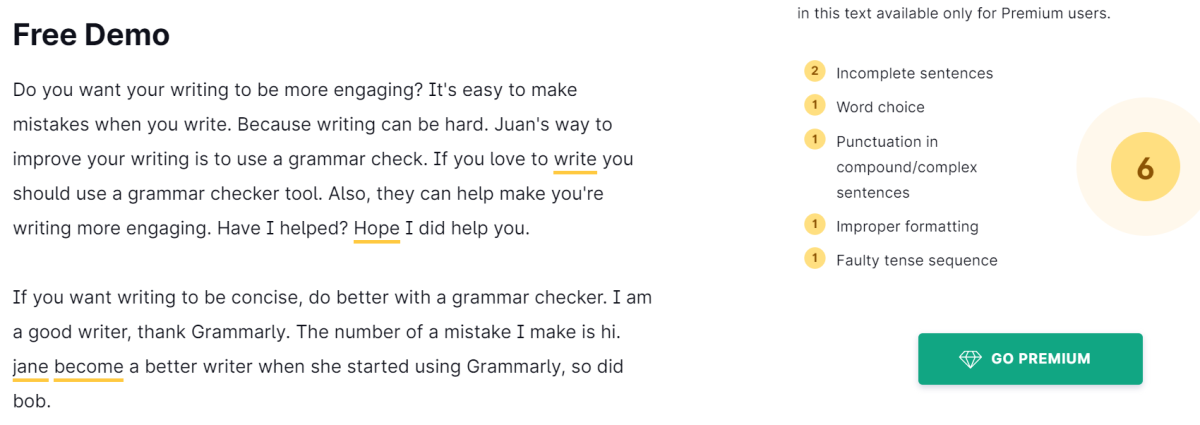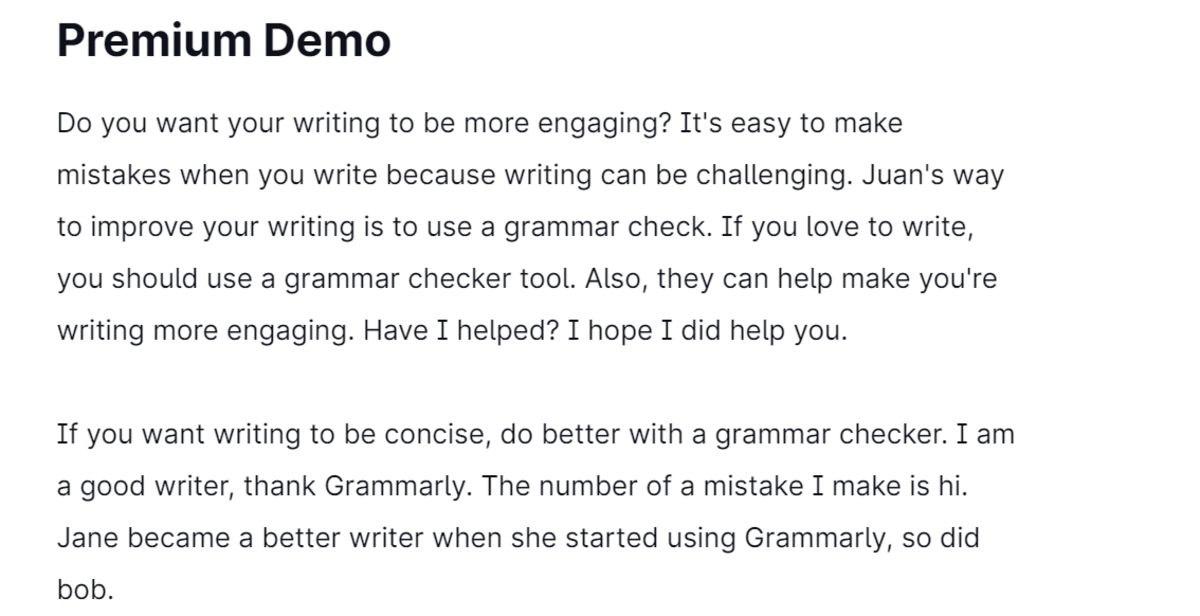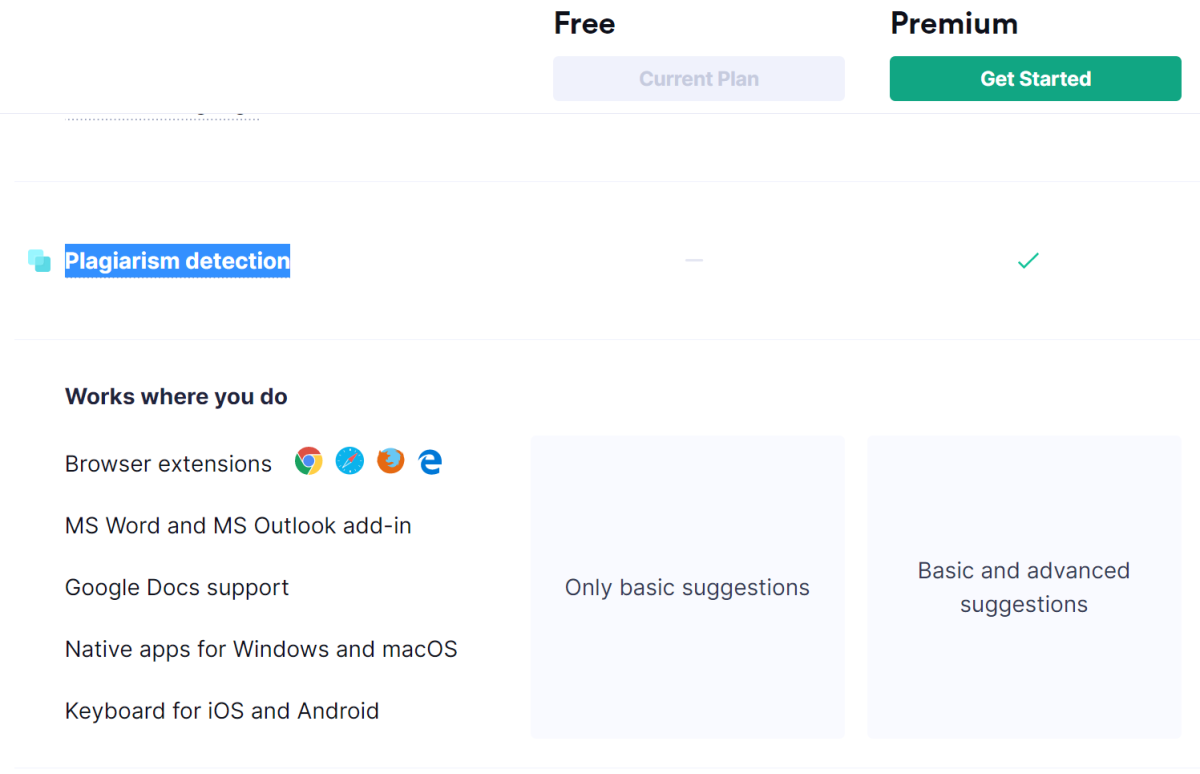However, that free version misses a lot of errors. Look at the examples below where I compare the results of poorly written paragraphs using both free and premium. For Free Demo, a total of 14 mistakes are highlighted. For Premium Demo, a total of 19 mistakes are highlighted. When you use the Free version, Grammarly doesn’t actually highlight all the mistakes you’re making. In this example, approximately 25 percent more errors are highlighted for Premium users. If you look to the right of a Grammarly document, you’ll see Premium alerts. For my Free Demo, there are seven Premium Advanced alerts (see the bottom right corner, yellow circle) that aren’t available in the Free Version. The great thing about Grammarly is that you can click on each of those red underlined words and Grammarly makes suggested corrections. If you’re happy with the corrections, simply select them. Below is what my corrected Free Demo looks like. To complete the corrections, the Premium version is required. Still, the Free version does fix quite a few errors. In Free Demo, “Because writing can be hard” and “Hope I did help you” aren’t corrected at all. In the Premium Demo, Grammarly pointed out that “Because writing can be hard” is a sentence fragment and suggested changing “hard” to “challenging” to make the text more engaging. Next is the corrections from Premium. As you’ll see if you read through this, even the Premium version doesn’t correct everything. And sometimes the checker does a poor job interpreting what I meant to say. “Juan way” was corrected to “Juan’s way” instead of “One way.” I also wanted to say “you should use a grammar checker too,” not “you should use a grammar checker tool.” However, even if Grammarly isn’t suggesting the correct fixes, it can highlight areas where you’ve made mistakes and you can decide how to correct them. That can help a lot. If you read through the corrected Premium Demo, you will see plenty of mistakes that Grammarly either missed or where the suggestions weren’t accurate. For example, “you’re writing more engaging” instead of “your writing more engaging,” “hi” instead of “high,” and “bob” instead of “Bob” were all missed. It didn’t understand that I was trying to say “thanks to Grammarly,” and their suggestion “thank Grammarly” doesn’t make sense. Even if you subscribe to Premium, Grammarly will not catch 100 percent of mistakes. And it sometimes suggests changes to grammatically correct sentences that would make them grammatically incorrect. It doesn’t happen often, but it does happen.
Is Grammarly Premium Worth Paying For?
If you write a lot and use a 50% off coupon code, Grammarly is a very useful tool for the price. It’s great for catching errors like missed commas or commas being used when they aren’t needed. It also points out unnecessary uses of the word “that” and mix-ups between “which” and “that,” missed hyphens, missed apostrophes, misspelled words, missed capitalizations, and incorrect tenses. And with one click, Grammarly rewrites awkwardly written sentences. Grammarly doesn’t completely eliminate mistakes, but it does catch a ton of them. It can also make writing more engaging by suggesting synonyms for overused words or weak adjectives. However, it won’t eliminate the need to edit your work. You still have to carefully read through documents to search for mistakes Grammarly misses. If you’re a student, you can use Grammarly as a Plagiarism checker, but only if you subscribe to Premium. The main pros of using Grammarly are that it finds a lot of mistakes and can make writing more engaging. The main cons are that it misses some mistakes and the corrections it suggests aren’t always accurate. Grammarly is a helpful aid, but it won’t eliminate the painful chore of editing your work. This article is accurate and true to the best of the author’s knowledge. Content is for informational or entertainment purposes only and does not substitute for personal counsel or professional advice in business, financial, legal, or technical matters. © 2020 LT Wright